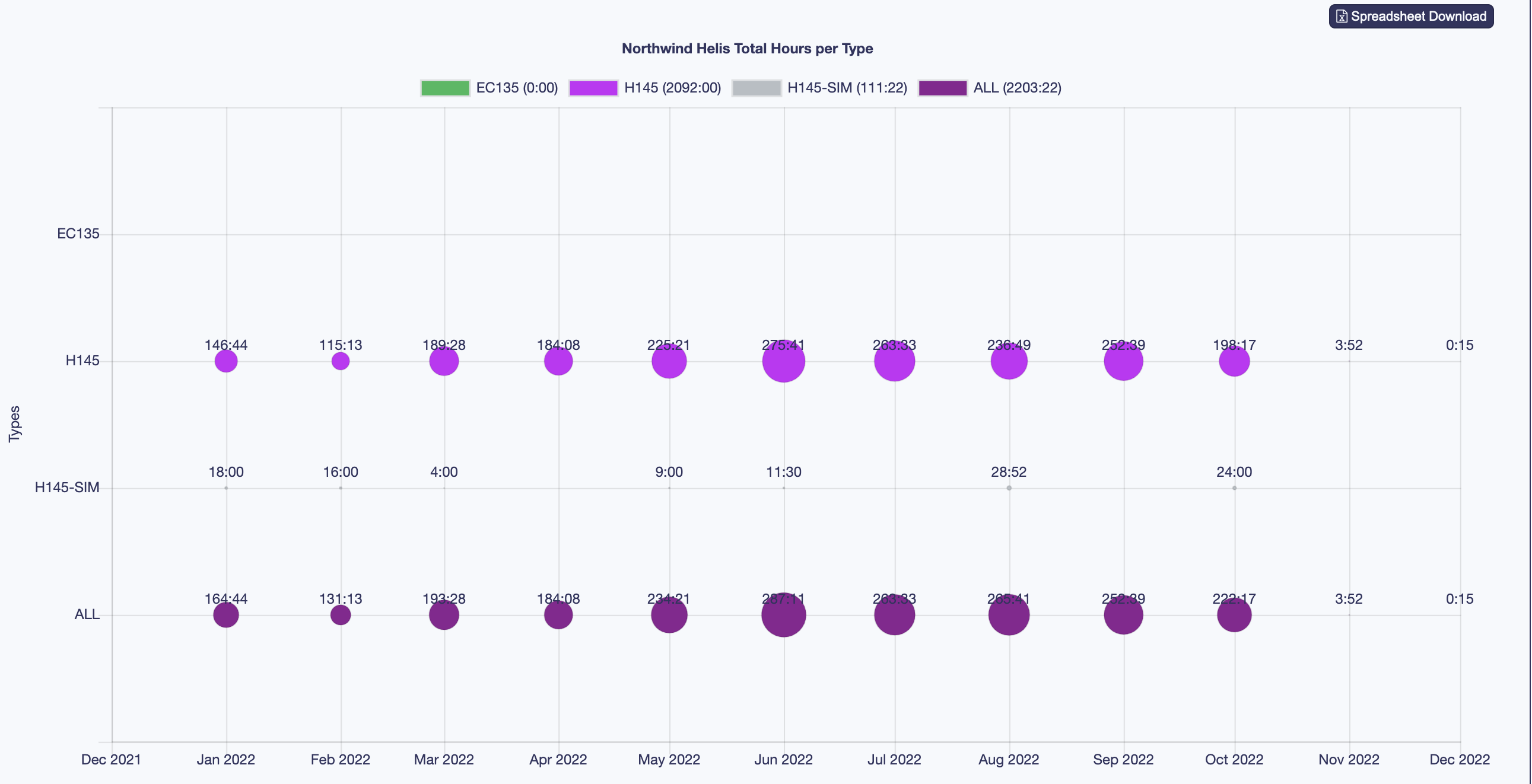Mission Analysis
Discover all the Statistical features available
Select a subset of Missions
Use the datepickers, and dropdown menus to select a timespan for analysis, and press Go

Breakdown
For the selected missions, a breakdown by Mission Type, Pilot, and Aircraft is display on the Pie Charts
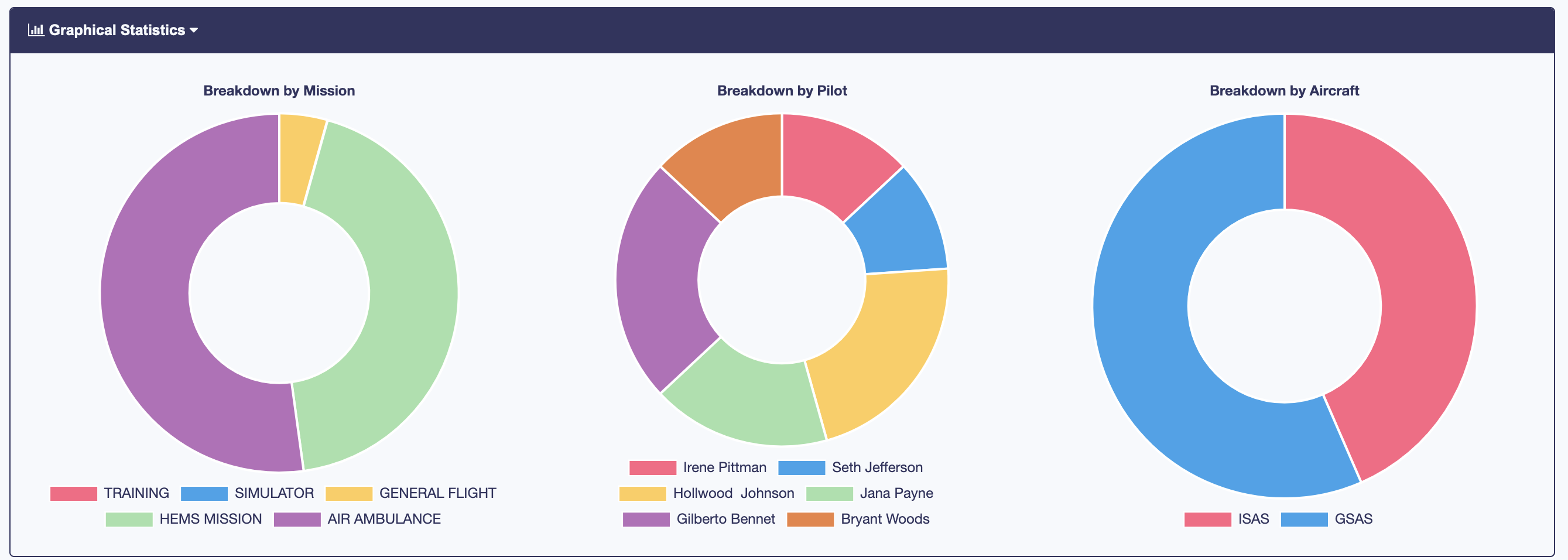
Mission Map and GPS
The mission map shows the landing sites for each mission. Click on the H to see more detail about the crew and timings.
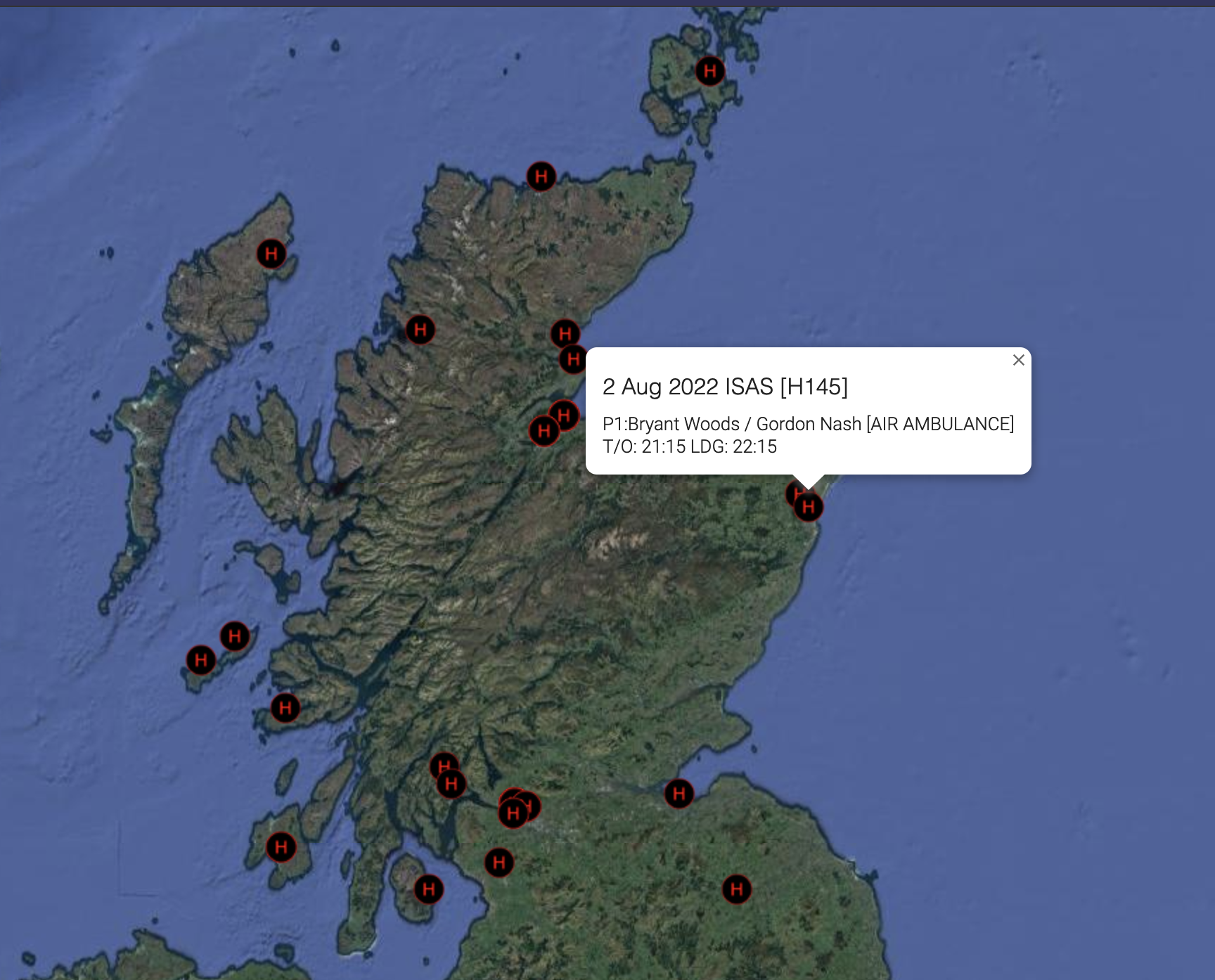
The Crosshairs button gives a satellite image of the final landing location. The floded map symbol gives the GPS route (if flight was logged using HCM Live!)

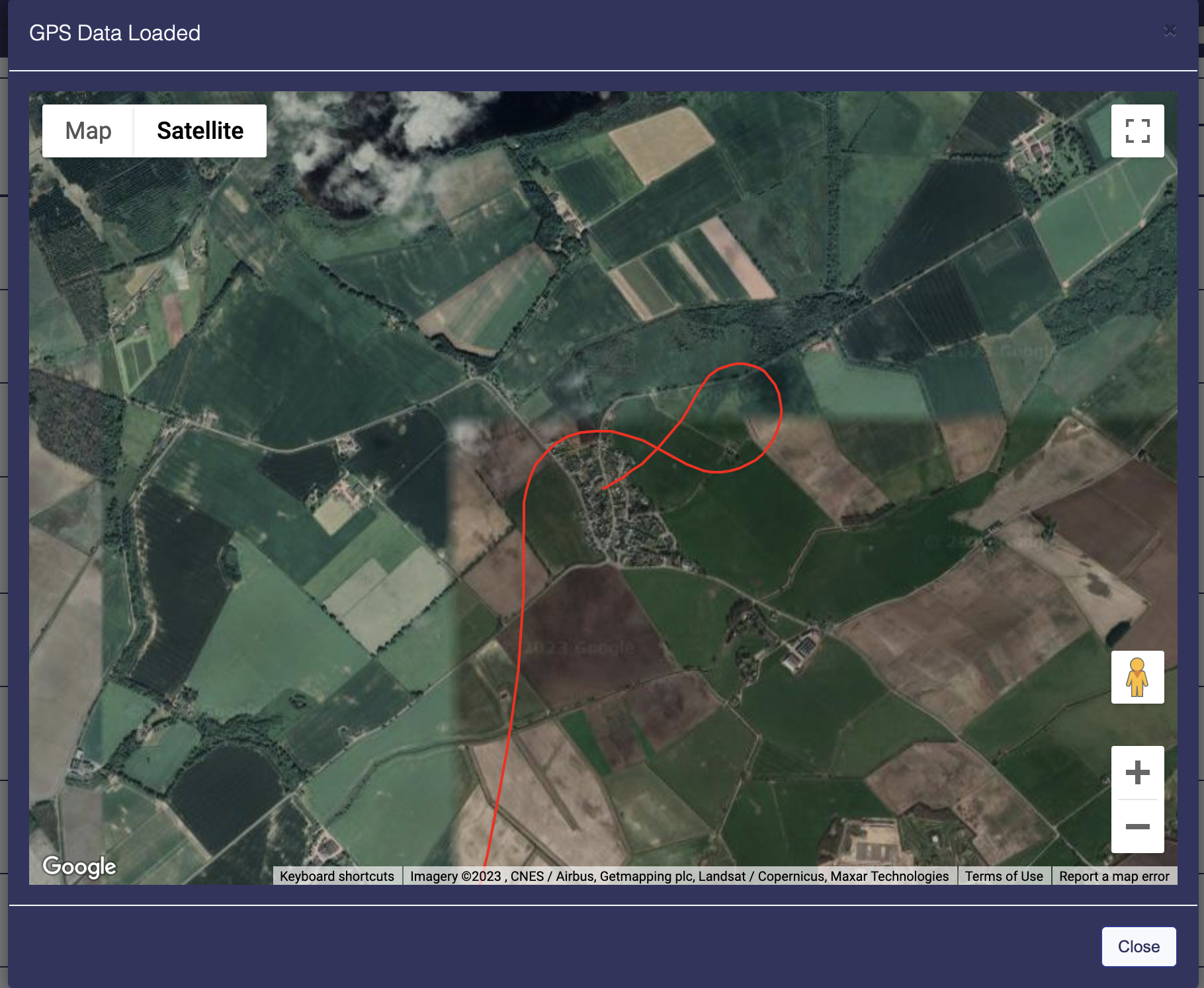
Annual Statistics
Breakdown of hours flown, per month, per mission, per aircraft are available using the buttons on the Top Right bar.
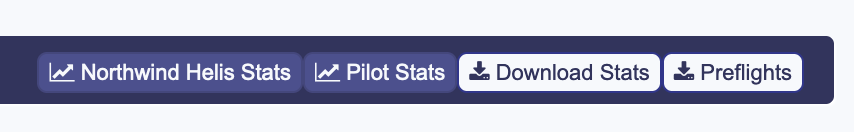
Hours flown per pilot, over a year
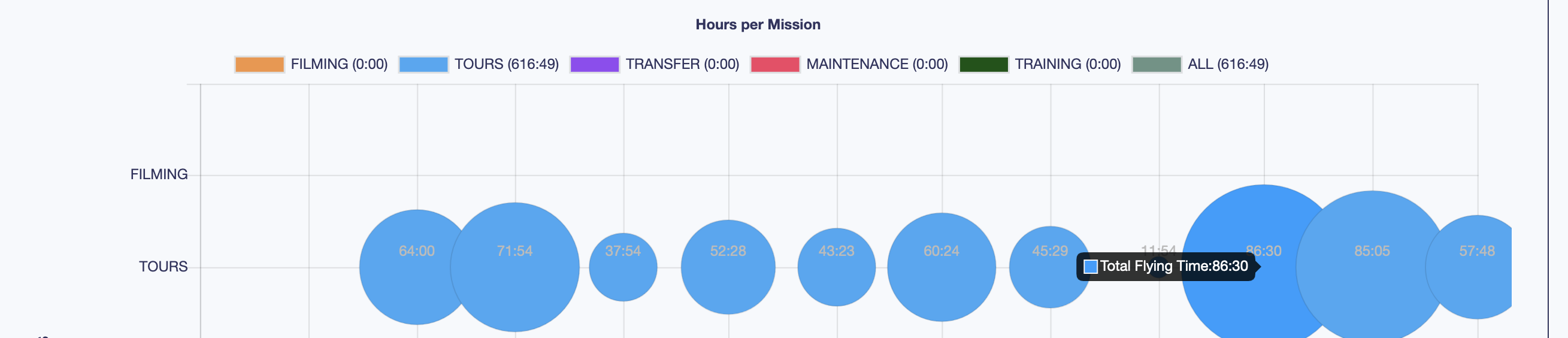 Hours flown in the Operation, by Mission Type, over a year
Hours flown in the Operation, by Mission Type, over a year
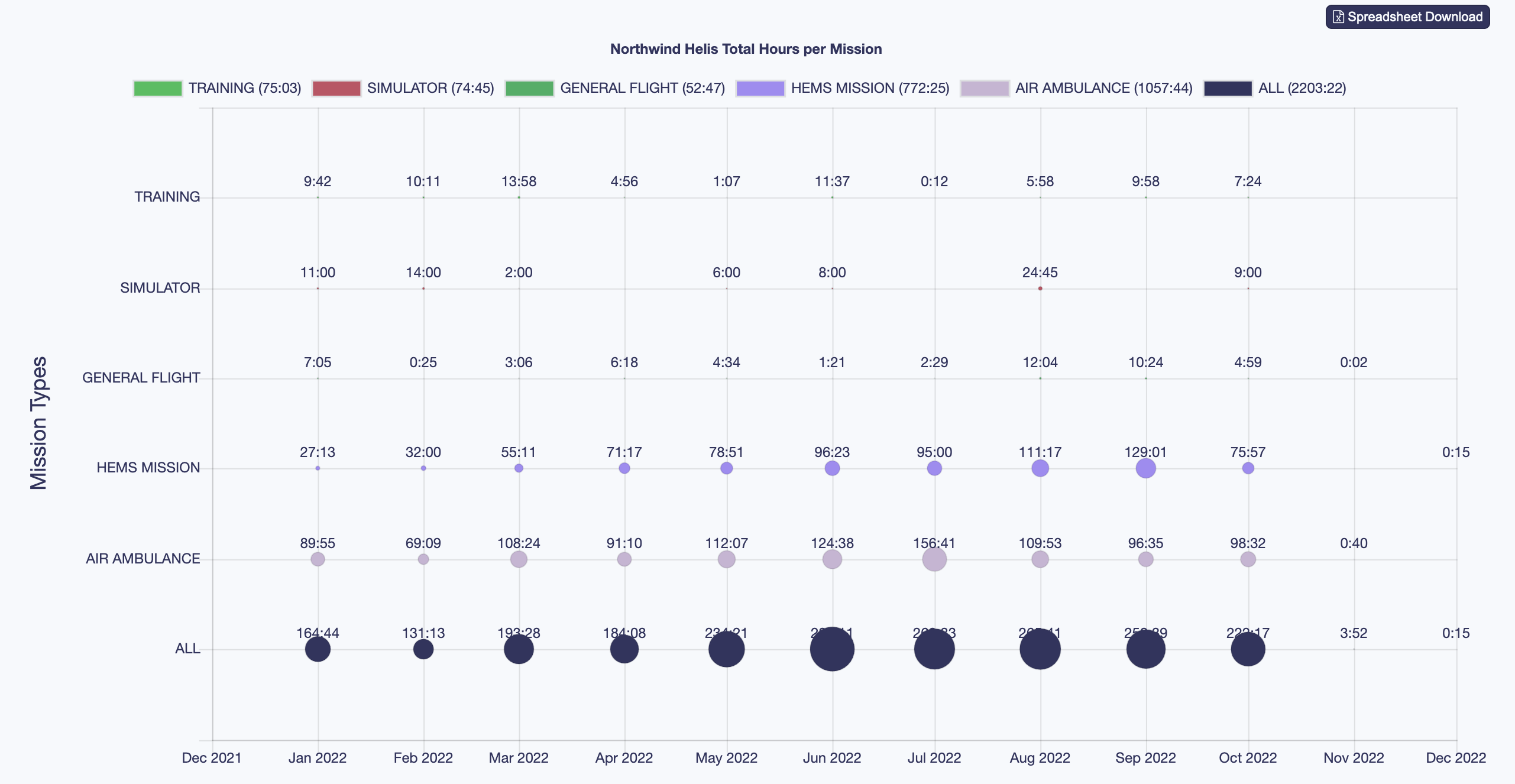
Hours flown in the Operation, by Aircraft Type, over a year