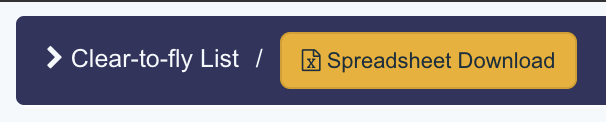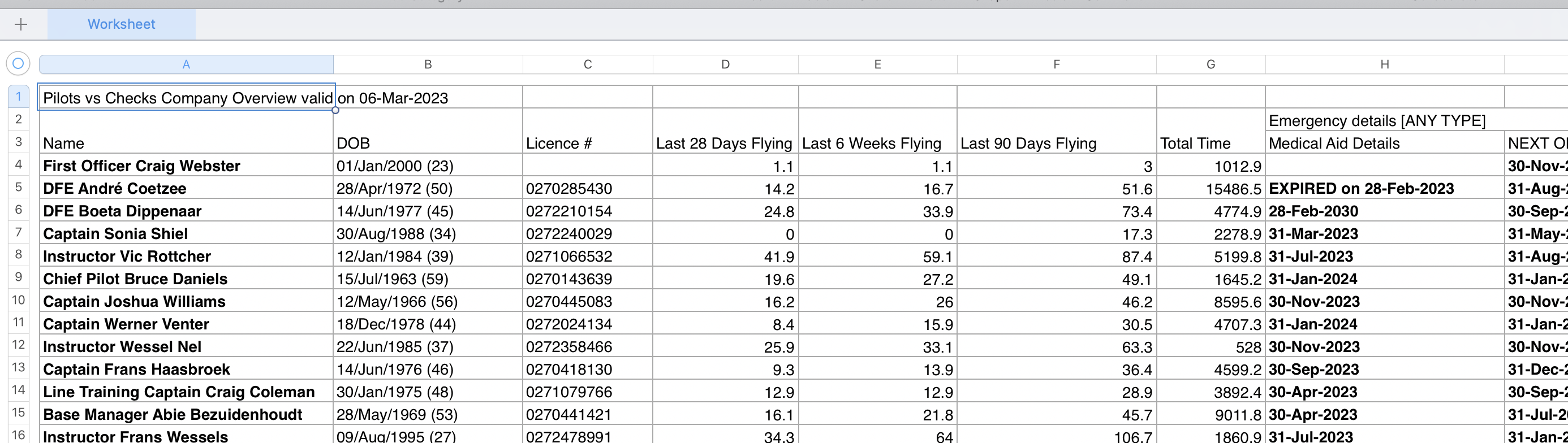Clear to Fly List
To obtain an overview of all checks and generate a spreadsheet for audit purposes
How it works
The two drop down menus are used to select the status of Qualification Groups (By Type or Non Type Specific). A list of all pilots and Check / Recency Item status are shown with expiry dates colour coded. Any restrictions are shown.
Base Recency and Pilot Hours are special functions which give hours flown on duties associated with an Operations Base (These are defined in the HLS Directory). Pilot Hours shows a breakdown of the cumulative totals.
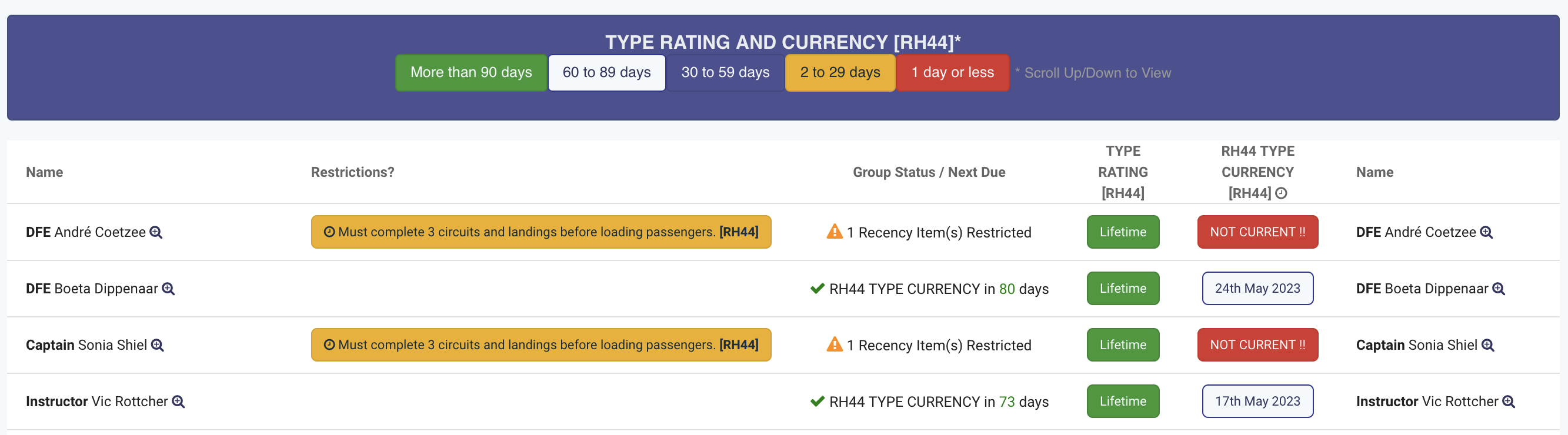
Spreadsheet Download
Click on the Spreadsheet Download button to generate a Spreadsheet which contains all Crew, DOB, Licence Numnbers, Flying Totals and Check / Recency Status for today. Depending on the size of the operation, it could take a few seconds or more.