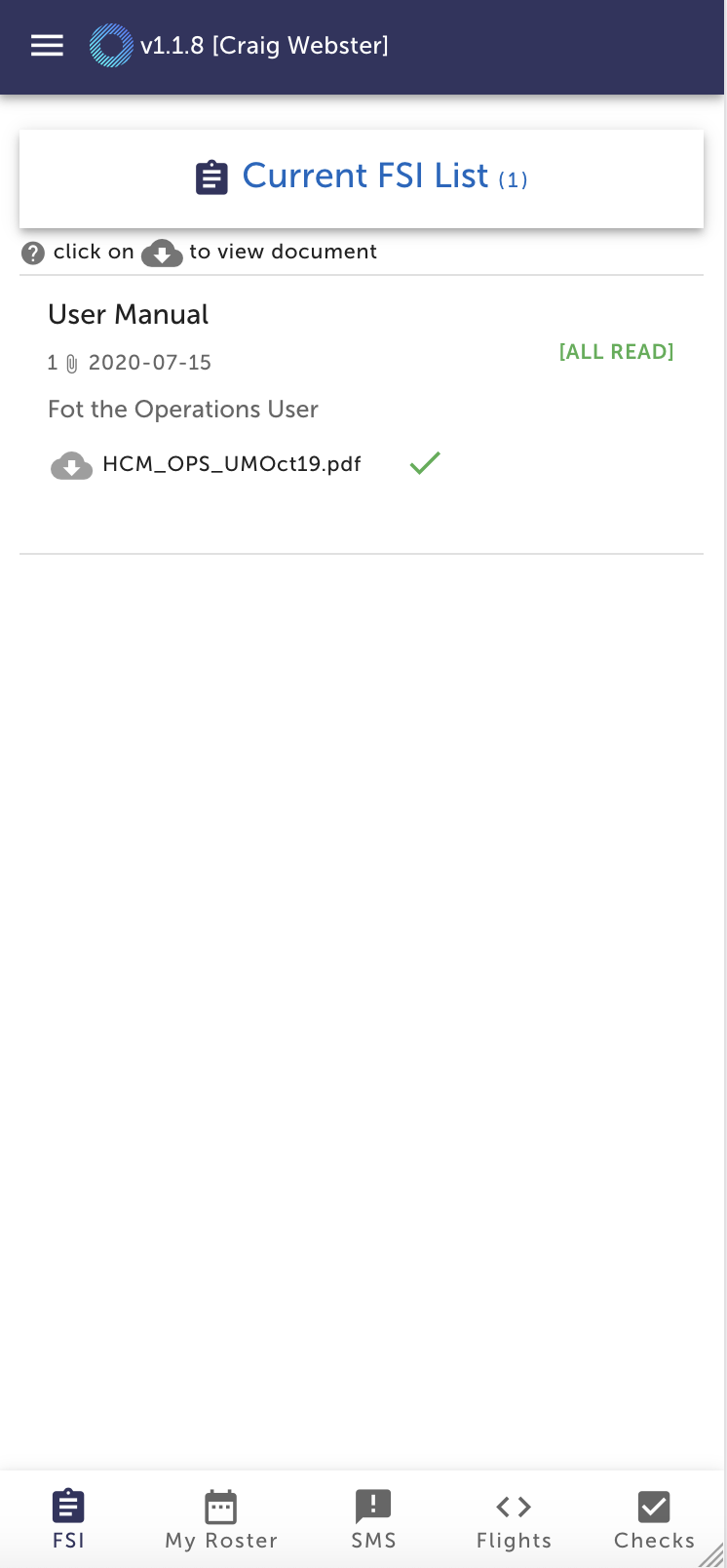FSI / Opscom Distribution
Learning Objective
To upload a document and promulgate it to a targeted User Group
info
FSI = Flight Safety Information
OPSCOM = Operations Communication
Creation & Distribution
Click on the Crew to Read / FSI menu sidebar menu item

Drag and drop a document into the upload area. Enter a title, date to publish and date of expiry (if applicable). The description should be a concise summary of the document's content. Finally select a User Group to target.
tip
If you wish to distribute globally, then select All Users
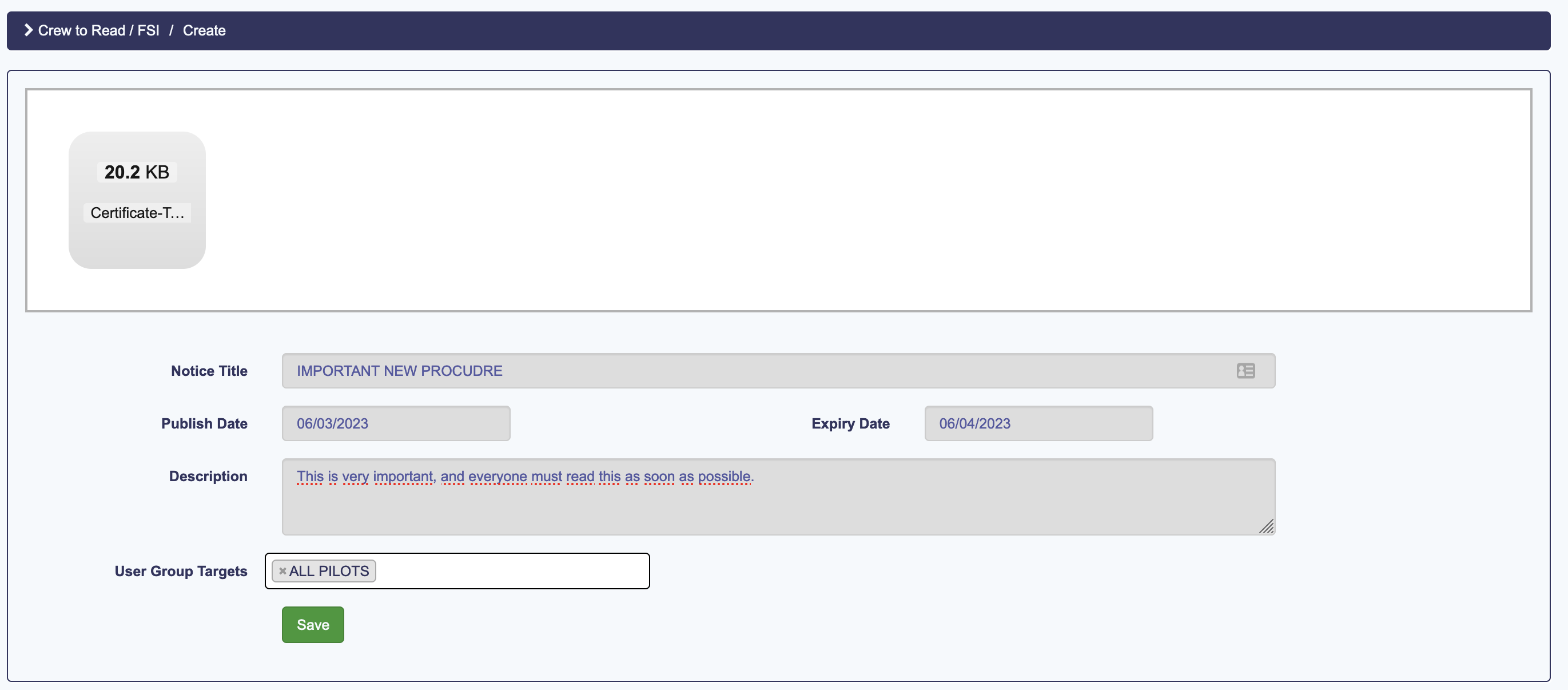
Once published, the percentage of crew viewed is computed.
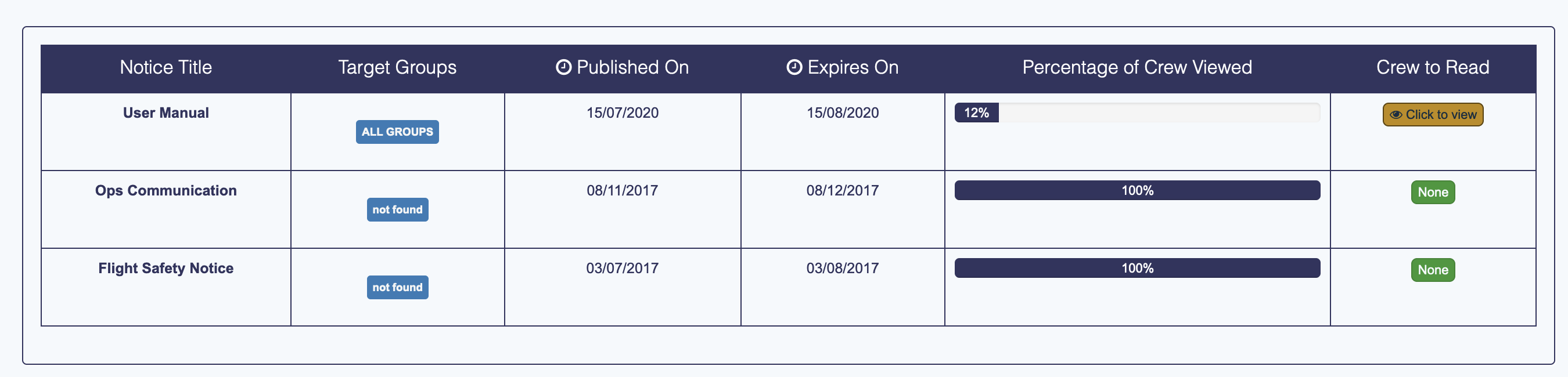
Outstanding users, who have not opened the document are available for inspection by clicking on the Click to view button
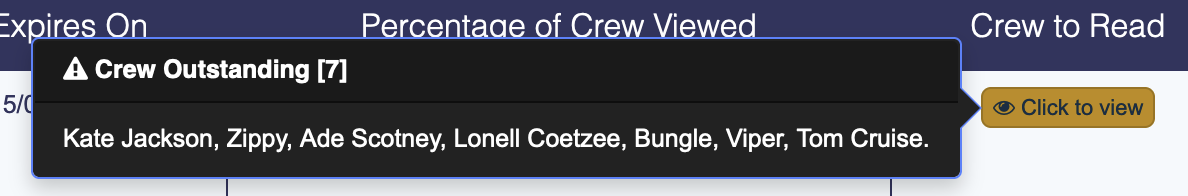
Receiving and Viewing FSI via Crew Mobile App
The first page of the Crew app has a list of FSI/Opscom documents, along with the viewing status