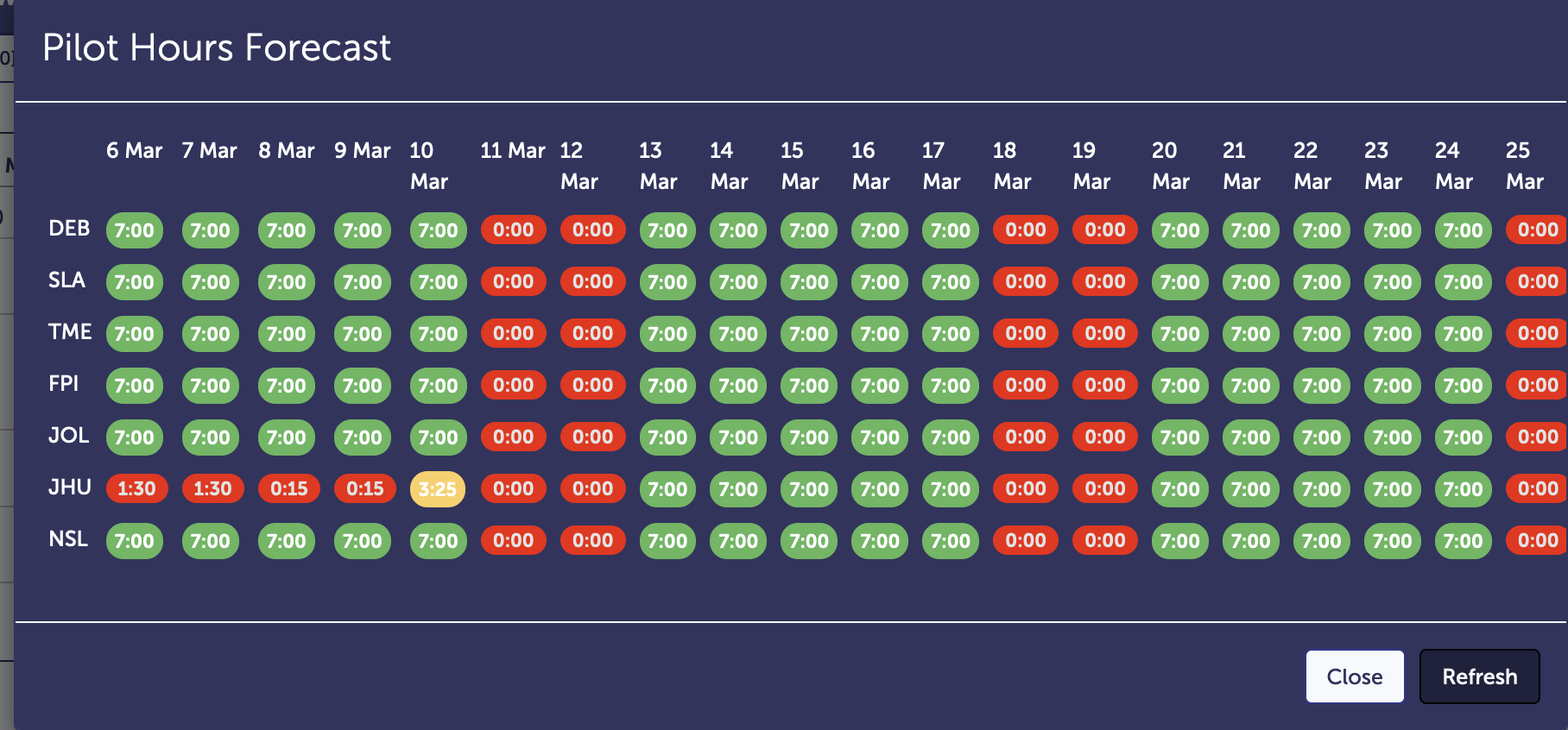Cumulative hours
Via the Flight & Duty Display
The Available column keeps track of how many hours are left remaining for use for each day, including future days, which are determined by the cumulative totals, and the FDP & Flight Time limits set up in the FTL Rulesets. A traffic light coluring system is used to
indicate when hours available are becoming low. (Red less than 2hours, Orange less than 4 hours, otherwise Green)

Via the Clear To Fly area
Use the PILOT HOURS menu item on the left hand drop down menu to display the current cumulative duty totals for the Pilots
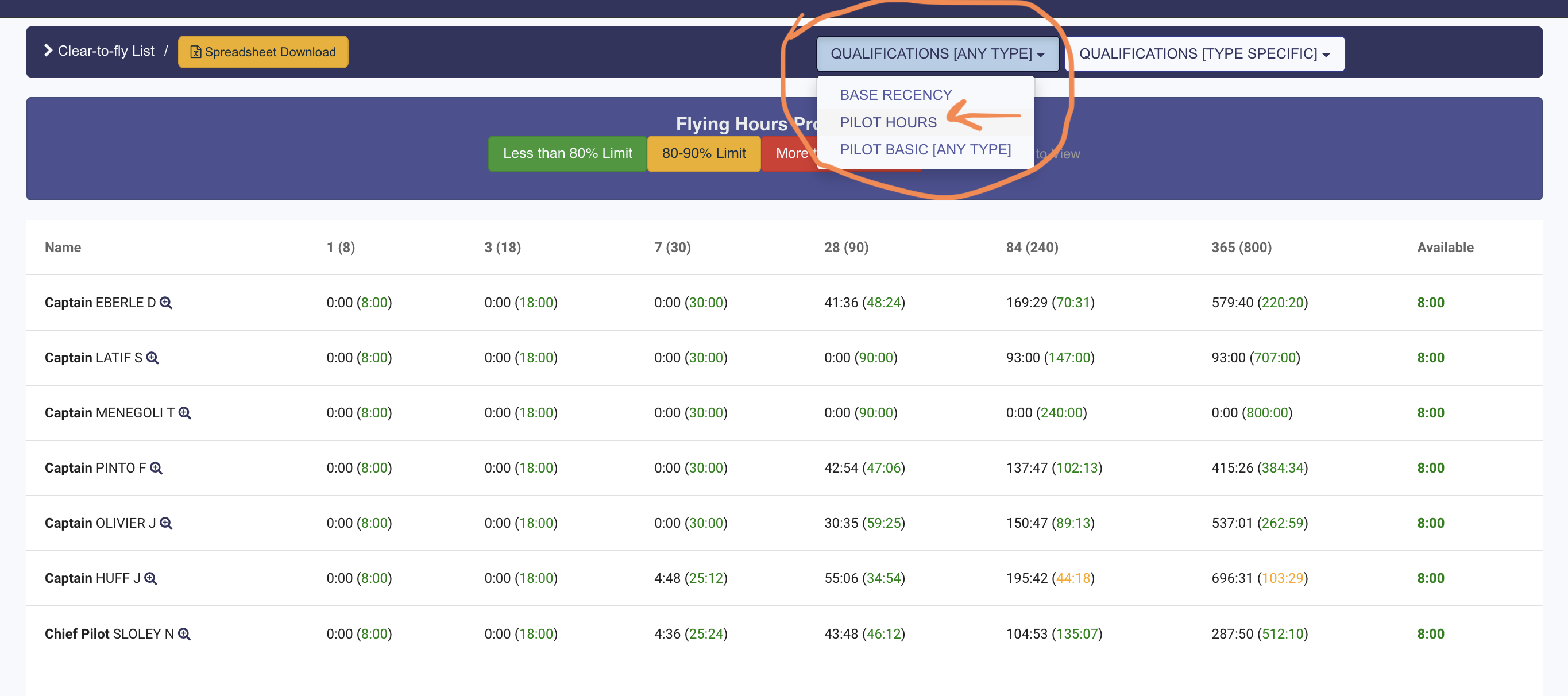
Via the Mission Planner
It is possible to look at future days, and see the Crew on duty, along with their flying hours available which is in brackets after each name. Missions can be planned (using the default durations as set up in the Mission Definitions) by dragging the Mission into the planner. Drag a pilot onto the mission and double-click to save it. These will be avilable on the HCM Live! iPad App, and also the hours available will be recalculated.
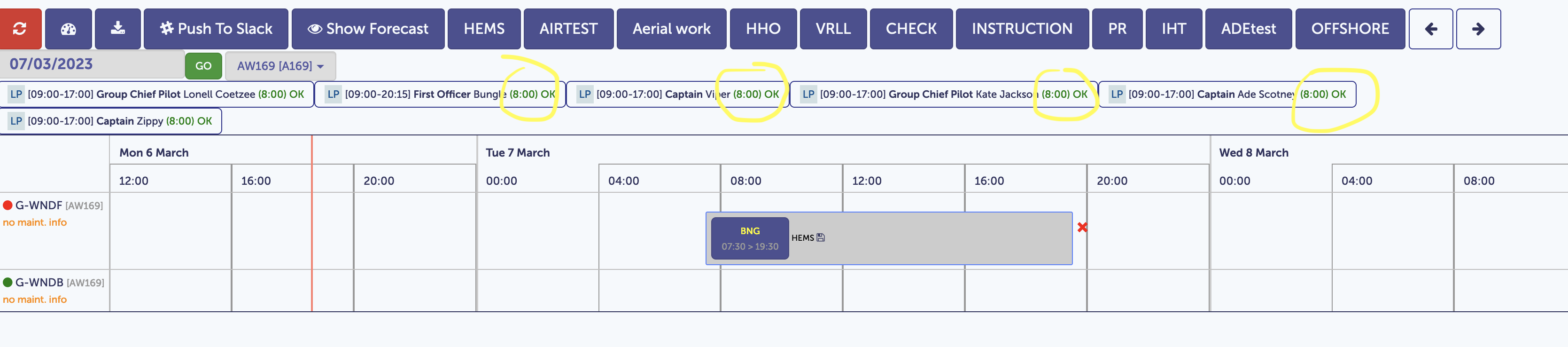
Via the Forecast Tool
Click on Show Forecast, then Refresh to show the hours available projected for the next 28 days. If missions are planned, then these hours are included in the projections. Colour coding is used to highlight forecast restrictions in availability.
In this example, JHU has restricted hours. Rostered OFF days always show 0:00 hours.